



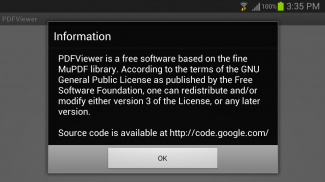
PDF Plugin - for Gitden Reader

Deskripsi PDF Plugin - for Gitden Reader
You can use the PDF Plugin for GitdenReader only when GitdenReader is installed on the device. After you install this, you should run Gitden Reader first and then open .pdf file.
If you run this plugin alone, just a popup window appears and then the app is closed.
PDF Plugin for GitdenReader is based on the MuPDF library. It is free software: you can redistribute it and/or modify it under the terms of the GNU General Public License as published by the Free Software Foundation, either version 3 of the License, or any later version.
Source code available at <a href="https://www.google.com/url?q=https://www.google.com/url?q%3Dhttps://github.com/gitden/pdf-plugin/%26sa%3DD%26usg%3DAFQjCNGI3aCV1saxv8h0OAxum7fC-e4hPA&sa=D&usg=AFQjCNHvLa10ahcscJKA1OJt2rMbAn3SAg" target="_blank">https://github.com/gitden/pdf-plugin/</a>
</div> <div jsname="WJz9Hc" style="display:none">Anda dapat menggunakan Plugin PDF untuk GitdenReader hanya ketika GitdenReader diinstal pada perangkat. Setelah Anda menginstal ini, Anda harus menjalankan Gitden Pembaca berkas .pdf pertama dan kemudian terbuka.
Jika Anda menjalankan plugin ini saja, hanya sebuah jendela popup muncul dan kemudian aplikasi ditutup.
Plugin PDF untuk GitdenReader didasarkan pada perpustakaan MuPDF. Ini adalah perangkat lunak bebas: Anda dapat menyebarluaskannya dan / atau memodifikasinya di bawah ketentuan GNU General Public License sebagaimana dipublikasikan oleh Free Software Foundation, baik versi 3 dari Lisensi, atau versi yang lebih baru.
Source code tersedia di <a href="https://www.google.com/url?q=https://github.com/gitden/pdf-plugin/&sa=D&usg=AFQjCNGI3aCV1saxv8h0OAxum7fC-e4hPA" target="_blank">https://github.com/gitden/pdf-plugin/</a></div> <div class="show-more-end">
























